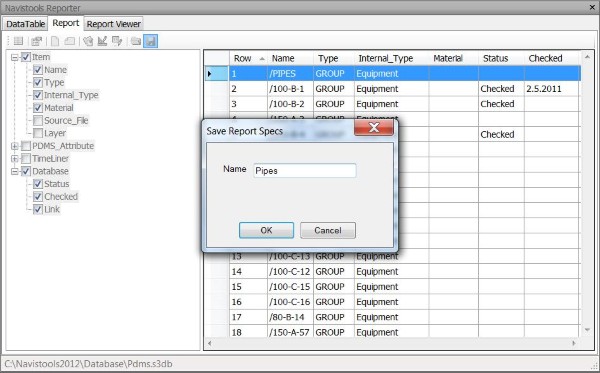You can load and save report specs. with the highlighted buttons. Report specs. are saved report definitions that consist of Selection, Header Information and information of Selected Properties.
- Selection = Navisworks Selection Set
- Header Information = Report header information
- Selected Properties = Properties that have been selected in the TreeView
Specs. are saved as XML documents in the Model folder.
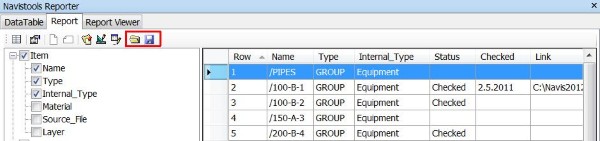
Load Report Specs.
This Function asks the user to select a spec. from the list. Then it activates the appropriate Navisworks Selection Set, populates the TreeView with information from the selected properties and updates the header information.
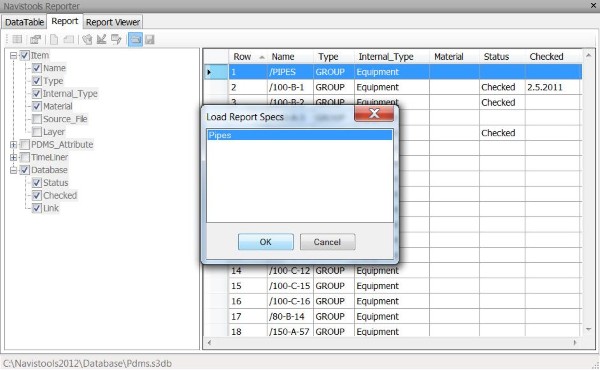
Save Report Specs.
This Function asks for a spec. name and creates an XML document in the Model folder. It also creates or updates the appropriate Navisworks Selection Set with the spec. name and saves the Model.